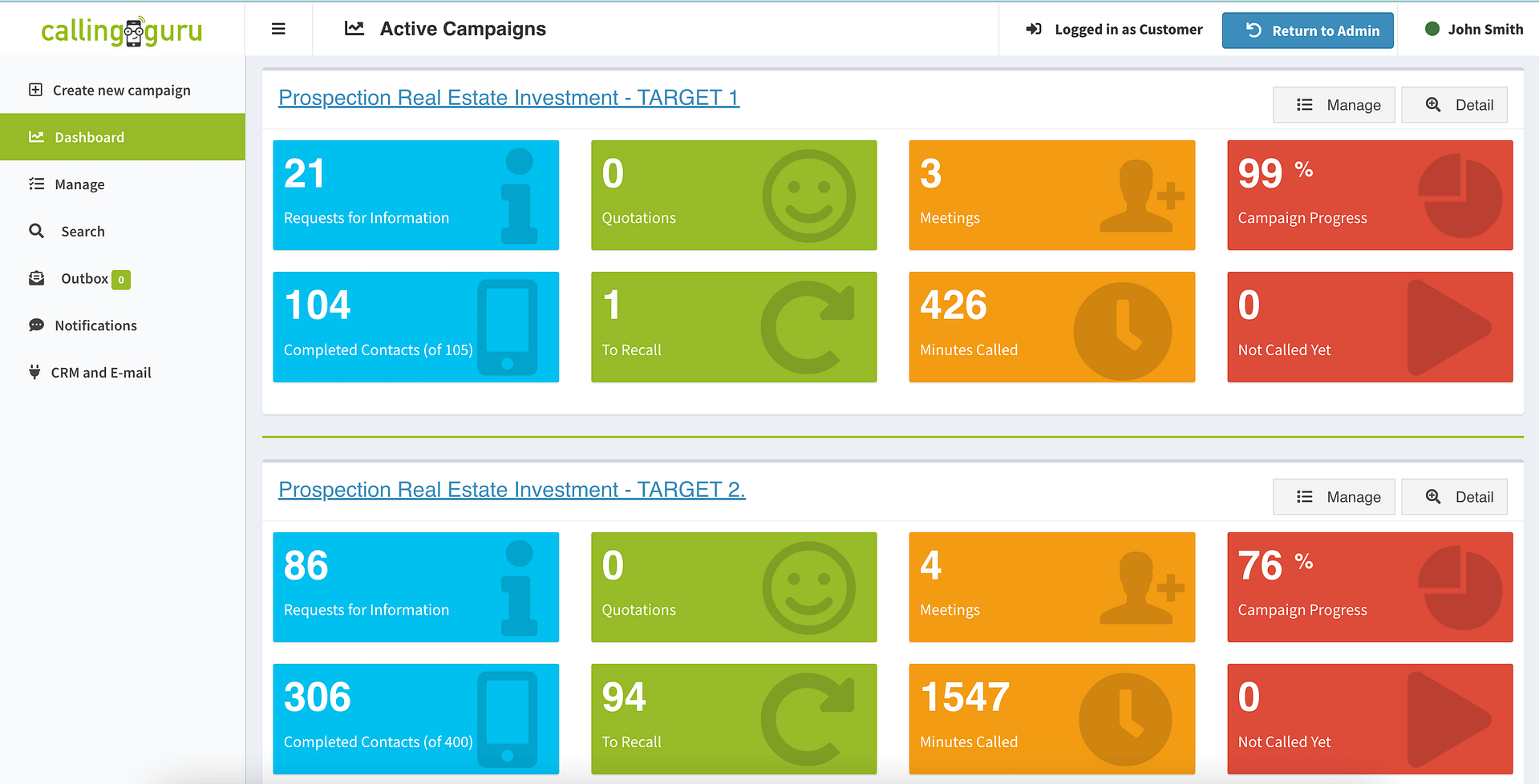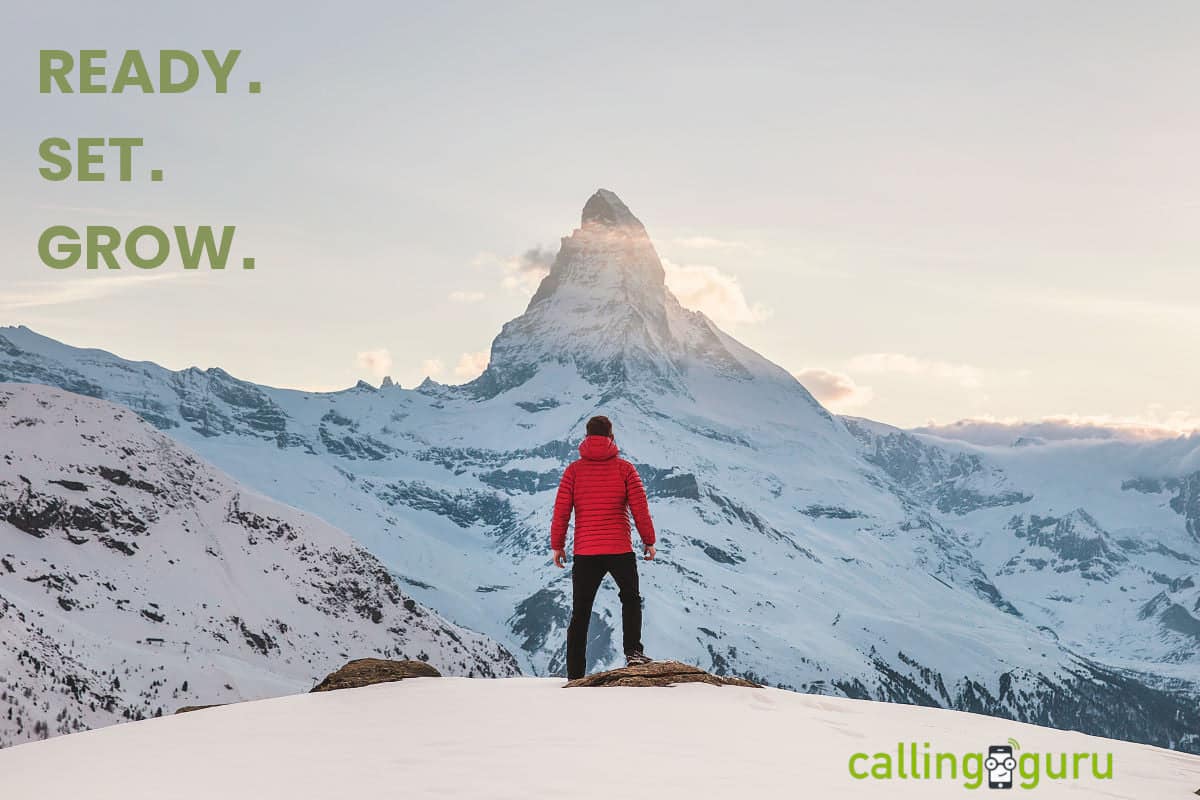How do you choose CC software that fits your company?
Is cold calling an essential part of your marketing or outreach? Then it’s important to organise those activities in order to gain maximum results and make it efficient. Below, we will describe some elements you should pay attention to when choosing a CC software to get organized.
- Make sure you don’t need an IT team or helpdesk support to create a new campaign
Cold calling campaigns should be easy to set up. Have a new pitch or target to handle? Ideally you make a new campaign to track your new results and conversion rate, just like you would do with Google Adwords. So make sure you can do this fluently.
With Calling Guru, you can create a new campaign in a few clicks. Fill in the name and purpose of the campaign, choose your ideal target, add your prospection list and you’re all set to start. Want to add some more options such as specific call statuses or mail templates, that is of course also possible, but not required.
- Can you organize your recalls easily and clearly?
In cold calling, from time to time you will have some less productive moments because of voicemails or absence of the decision maker. Make sure you can separate your recalls with priorities and that you see the important recalls in a handy calendar overview.
With Calling Guru, all your recalls are neatly placed in a seperate recall list, sorted chronologically and with your previous notes. There you can choose for a carrousel, calendar view or list view. The system also tracks how many times you already called this company.
- What kind of reporting do you need?
This depends on your position within the company. Are you a freelancer, lone sales ranger or part of a sales team? A freelancer will need transparency in his results and performances to avoid administrative overhead. A sales representative will have the need to report his successes but also his struggles and market feedback to adjust the strategy. A call center administrator typically also wants to see how fluent and cost efficient the operations are running.
With Calling Guru, you have a lot of reporting options. Performances, results, notes, call attempts, day and hour of last call, call times, end call status, recalls and recall dates, collected email addresses, answers to script questions (questionnaire), DNCM indicator etc are all exportable to Excel.
- Do you want your customers or manager to be able to follow the campaign?
Especially for freelancers and callcenters, we see a strong need for a separate customer portal. Not just to skip a lot of unexpected reporting and ad hoc questions, but also to give trust and transparency. This also gives customers the chance to analyze the incoming feedback and give some additional tips from their point of view.
With Calling Guru, you have the possibility to invite your customer or manager to a specific self service customer portal. They can create new campaigns, read the notes from the caller, add notes to a company, follow the budget and make reports. In the customer portal, customers can also link their CRM or mail client.
Want to try out Calling Guru? Just take an account via this link – no monthly or yearly subscription required.