These steps are done in the Customer Zone while making a NEW campaign.
When making a new campaign, the second step after filling in the basic settings, is adding an interactive dialogue for the call agent (question and answer). This is optional. Using a dialogue is often only chosen when you have to report to your customer on specific questions or if you want to map out specific answers .
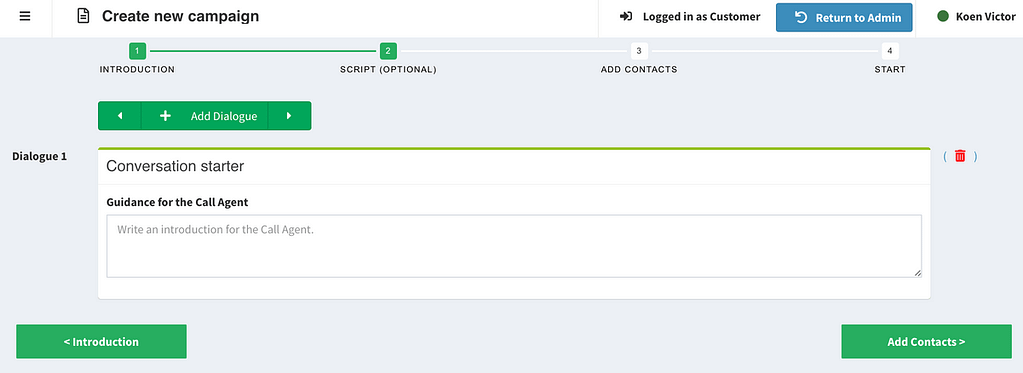
Make sure you always follow the structure (1) Conversation starter (2) questions (3) wrap up or ending of the conversation.
STEP 1 – Start with the introduction
Start with (1) Conversation starter or the introduction. Why are you calling today?
STEP 2 – Create all questions and possible answers
Then assemble all your questions. A best practice is to map out all the questions you want to ask, possible answers and possible replies for each given answer in a simple Word document at first. That way you can work on a good strategy and make sure you have thought of how you want to organise your survey and collect a maximum of relevant information.
Create your questions one by one, clicking on “+ add dialogue” and using your preparations on your Word document. Mostly we choose a yes or no question. You can add more possible answers, clicking on the green + below the last answer possibility. You can also add open questions.
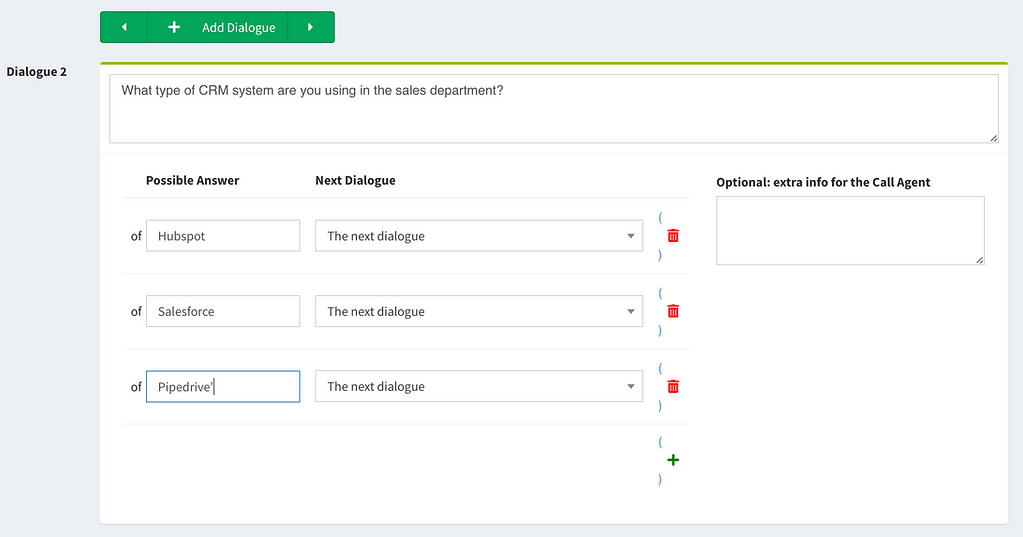
SETP 3 – Add a conversation wrap up
After adding all questions, add the wrap up or ending of your conversation. This can be a simple “thank you for your time” or “I heard a lot of interesting things, let’s meet up!”. The call agent has to click trough to this final conversation. Otherwise the survey will not be completed.
STEP 4 – Dialogue Linking
Finally, a very important step has to be taken now. Our system has to know the sequence for your questions and answers or in other words, what next question or “dialogue” does he has to show to the call agent when a certain answer is given. For every possible answer you have created, you now have to indicate which question should be the next dialogue. We call this the “dialogue linking”. This is why we have to create all our questions first, so that we can link them afterwards, to the correct answer possibilities.
Did you arrive at the last question? Then choose your wrap up as the next dialogue.
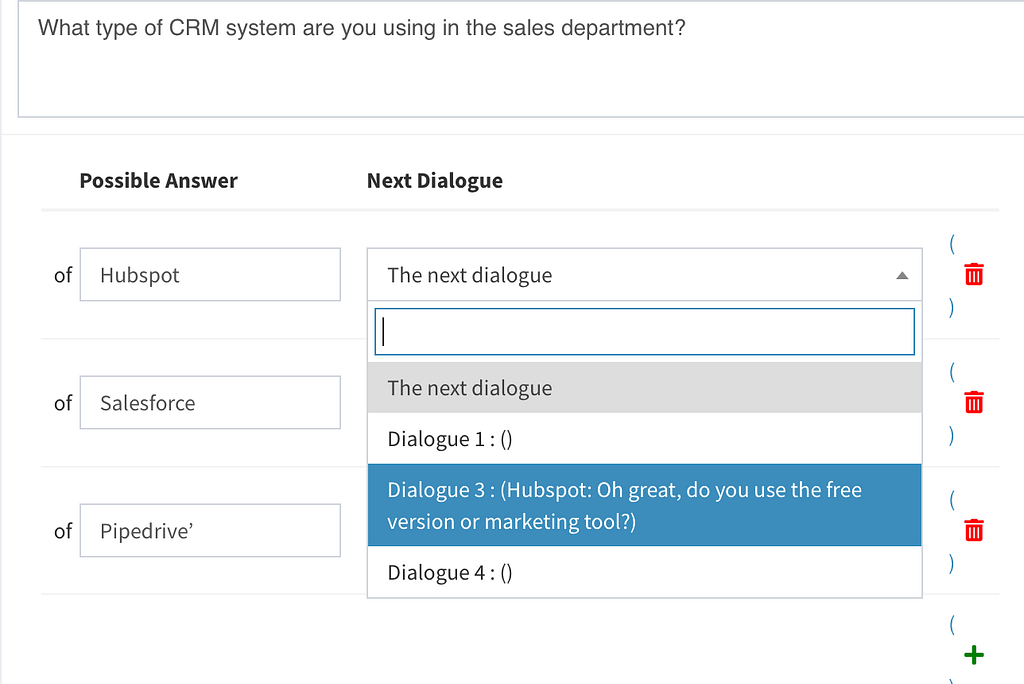
Important extra’s
We always advise to test a campaign first before you start calling. You can do this by confirming the campaign, assigning it to a call agent and ask your call agent to click on the (view) button next to this newly assigned campaign. When clicking on next, the interactive script can be tested.
Also, try to make a campaign with dialogues in 1 go, do not spread it over time. Especially the linking step requires some focus.
