As an admin, you can provide a customer account with the ability to login on another customer account.
This allows that customer account to have access to a completely different account – for example an account of a colleague, a supplier,… and avoids having to share passwords.
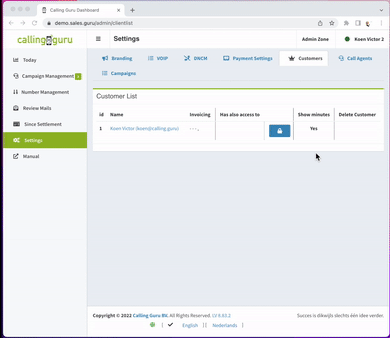
Go to ‘Settings’/ ‘Customers’ and select the account the customer should have access to from the dropdown.
Please be aware: access is given to the full account: so all campaigns and data. Always make sure to double check your settings to avoid unintended access between accounts.
If you are looking for fine grained access controls, please let us know as we should be able to acomodate you with a custom solution for your needs.
