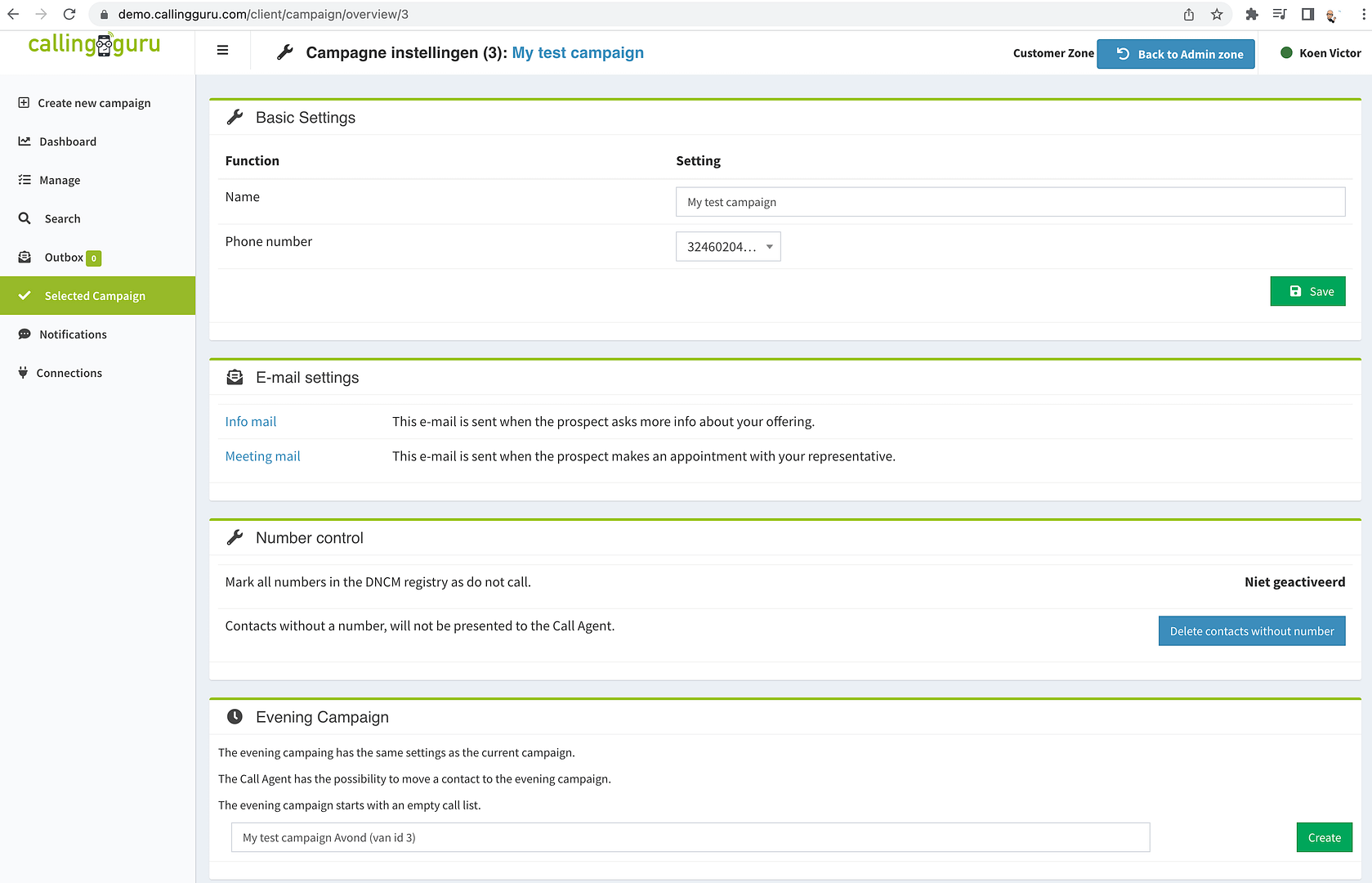| These steps are done in the Customer Zone. So, as a customer, you can do them yourself. Or as an admin, navigate to the Customer Zone first. |
You can get to the Campaign Settings by:
- creating a campaign: after submitting, the settings screen is shown
- or: by clicking on the wrench next to the active campaigns in the ‘Manage’ menu
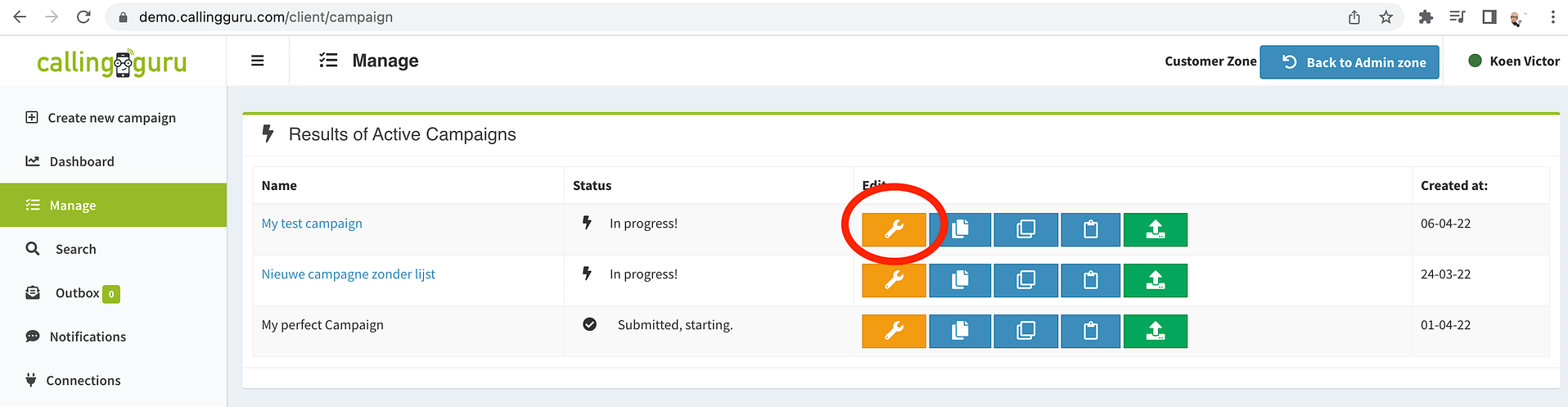
The content of the Campaign Settings adapts to the type of campaign, available connections and more, but always looks more or less like the screenshot below: