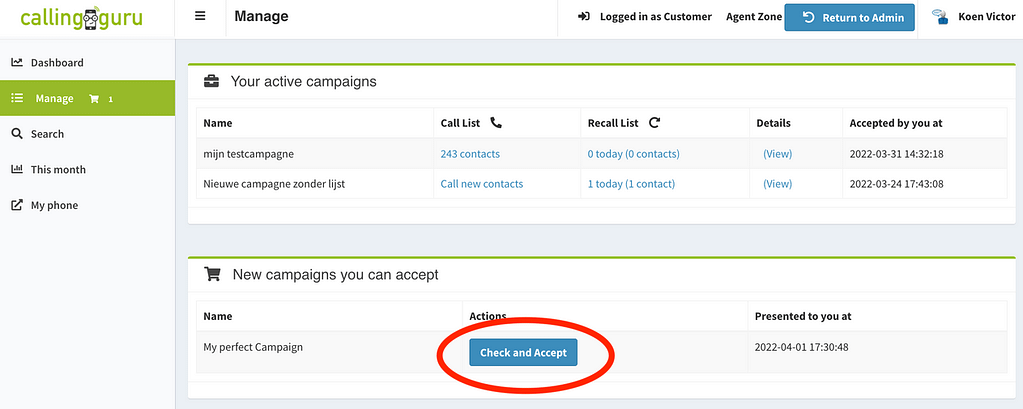The life of a campaign looks like this:
- 🐣 the client (or an admin) creates and submits a campaign in the Customer Zone
- 👉🏻 An admin assigns the campaign to a Call Agent using the Campaign Management page in the Admin Zone.
- 🙏 Next, the call agent can accept the campaign
Let’s explore these steps in more detail:
- 🐣 the client (or an admin) creates and submits a campaign in the Customer Zone
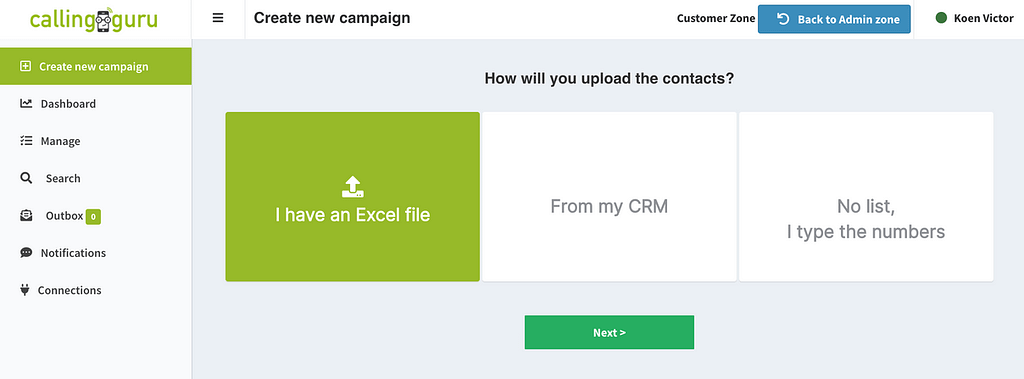
- 👉🏻 An admin assigns the campaign to a Call Agent in ‘Assign a campaign to a Call Agent‘, using the Campaign Management page in the Admin Zone. Before assigning, if you wish, you can use ‘Watch in a new tab‘ to see what the campaign is about or ‘Download Call List’
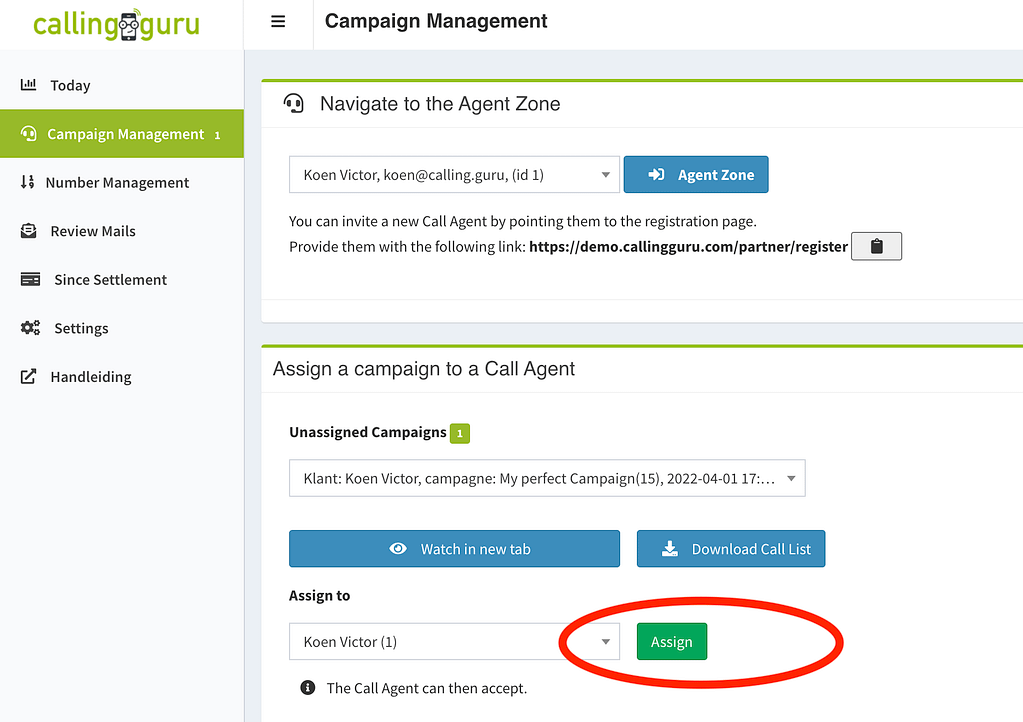
- 🙏 Next, the call agent can accept the campaign