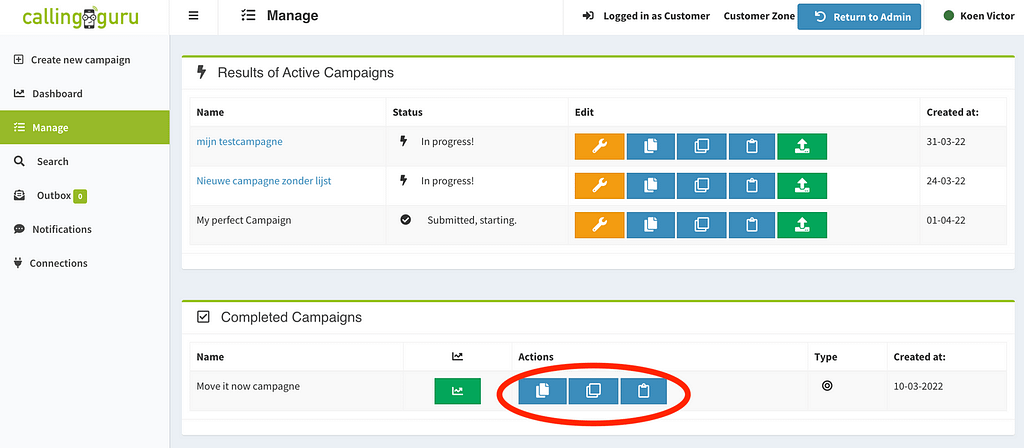To create a new campaign, a customer can start from an old (completed) campaign.
And of course the admin can too, by logging into the Customer Zone.
- Go to the Manage page, see Completed Campaigns
- Copy or Clone the old campaign to create a new one.
- You can start from the call script (without contact data)
- You can start from call script + contacts (but forget previous results)
- You can start with the exact copy of the old campaign (script+contacts+previous results)