Calling Guru supports any Teamleader Focus account. Teamleader Orbit is not supported at this time.
The integration will sync new meetings to the calendar of the CRM and save the notes from each call.
1. Connect to Teamleader Focus
| These steps are done in the Customer Zone. So, as a customer, you can do them yourself. Or as an admin, navigate to the Customer Zone first. |
- Click on Connections
- Click on Teamleader
- Click on Create Connection
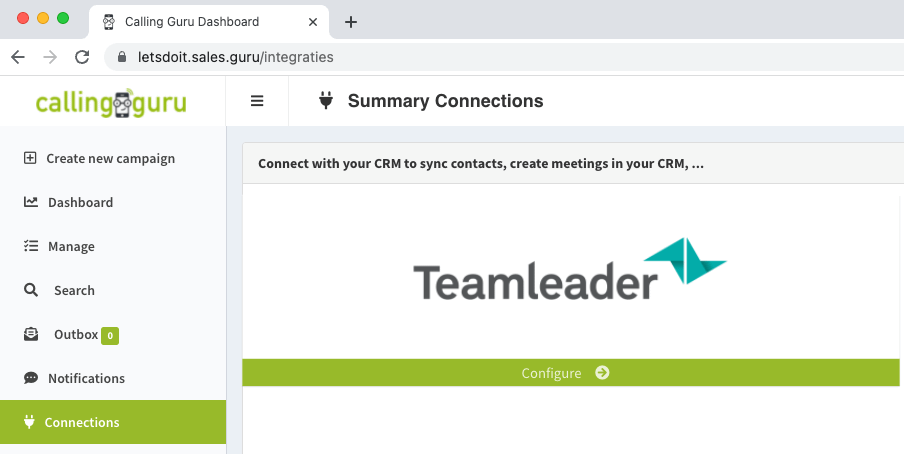
- Login to Teamleader
- Done
You will be presented with a settings screen where you can finetune the connection.
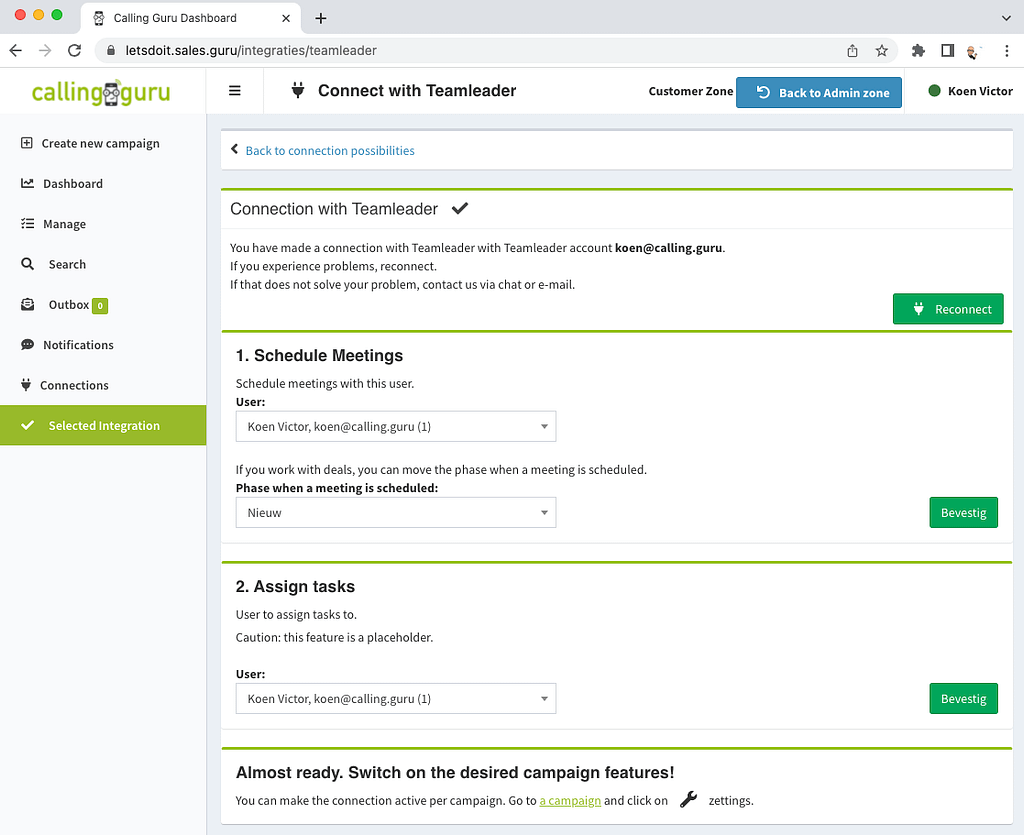
2. Setup the prospection list in the CRM
Upload the prospection list in the CRM, and assign a tag. (for example: My Very Successful campaign 1).
To help you out, we made a video about assigning a tag in bulk to contacts in Teamleader.
3. Create a new Campaign from CRM data
| These steps are done in the Customer Zone. So, as a customer, you can do them yourself. Or as an admin, navigate to the Customer Zone first. |
- Click Create new campaign
- Select From my CRM
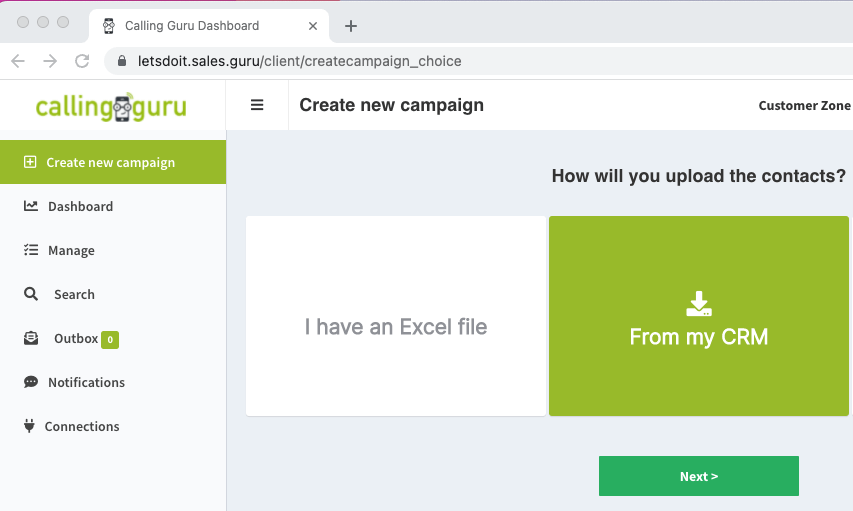
- Create your campaign like you normally would
- Select the Tag you want to import from the dropdown list
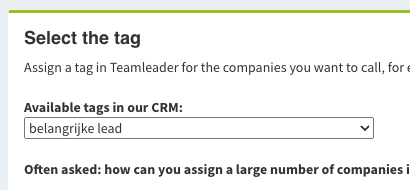
- Click Import
- Save the new campaign
- Done
